How does your home network work?
By Ken Delman, Head of US Sales.

There is nothing more frustrating than when the circle of doom appears during your Netflix show, telling you that your connection is not good enough. It becomes even more frustrating when your internet provider tells you there is nothing wrong on their end. So, what could be the issue? Answer: your home network.
How does your home network work?
Your home internet enters your property from your local internet provider. It is then fed to a modem. From there it becomes yours to route throughout your residence. Most people at this point just have a wireless router but from here it can get complicated. Most routers have two bands; a 2.4 GHz frequency which is capable covering bigger areas but works at a slower speed, and a 5 GHz frequency which covers smaller areas but can carry more information, ideal for video streaming. That internet signal must be routed throughout your home for all your devices to work properly.a modem. From there it becomes yours to route throughout your residence. Most people at this point just have a wireless router but from here it can get complicated. Most routers have two bands; a 2.4 GHz frequency which is capable covering bigger areas but works at a slower speed, and a 5 GHz frequency which covers smaller areas but can carry more information, ideal for video streaming. That internet signal must be routed throughout your home for all your devices to work properly.
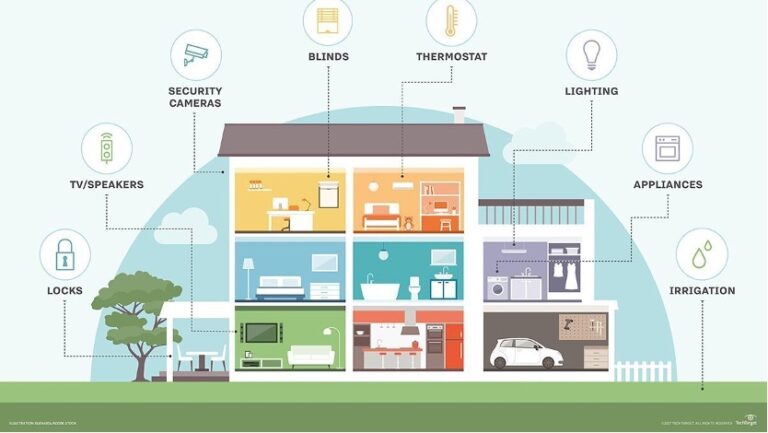
Today’s problem
‘Back in the day’ there were very few devices that needed an internet connection to work, it was primarily just computers. However, with today’s technology boom TV’s, speakers, computers, phones, door locks, lighting, shades, and much more, are dependent on a reliable internet connection.
Solutions
A popular solution: a wireless mesh network.
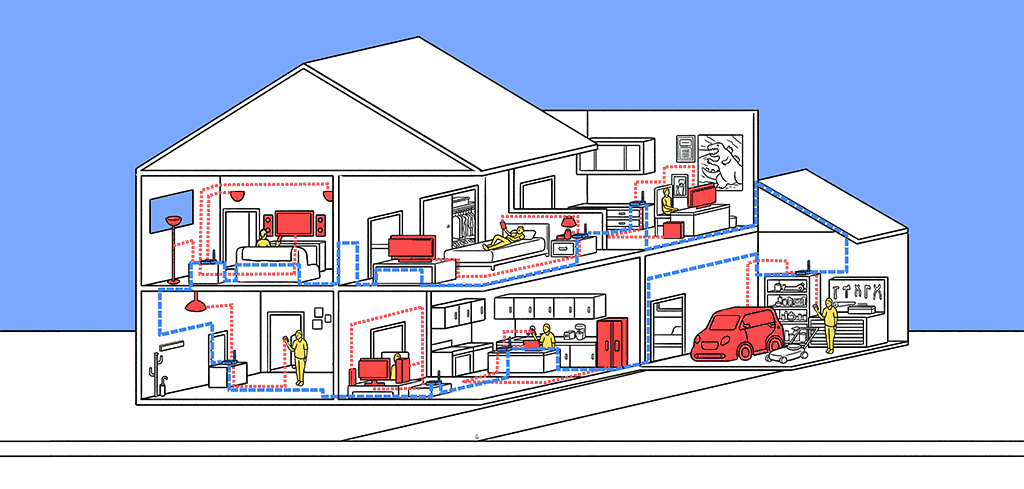
Wireless mesh networks are easy to set up, relatively inexpensive, and require no complicated wiring or installation. If you live in an apartment, or a reasonably small house then this solution might work just fine for you and your family. But if you read the fine print on those boxes, you will discover that most of those products are rated to work in a maximum of 2200 sq. ft home and they were tested in laboratory conditions where little or no interference exist.
Why is a wireless mesh network not suitable for every home?
Systems are susceptible to massive signal loss through the air. Wi-Fi has the same trouble travelling through hard surfaces as we would. What these products also don’t want to tell you is that the more access points, or pods, you add, the weaker the signal gets. Look at it like you are stretching a rubber band; if you stretch it in one or two directions then you might be okay, but the farther you stretch it, and in more directions, the thinner and thinner it gets. That is why using a wireless mesh network is not the right solution for everyone, or for certain properties.
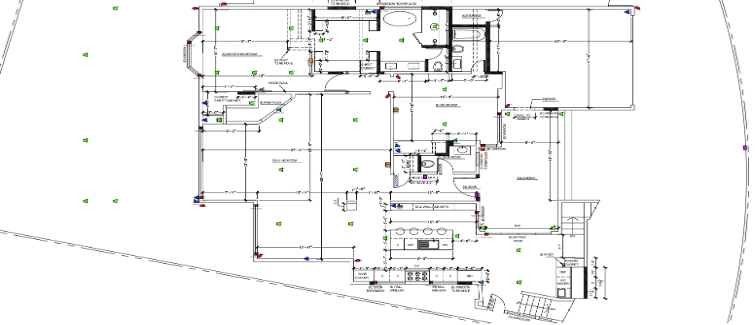
The hard-wiring solution
This is the solution that provides the highest quality, and best performance by wiring a home with data cables such as Cat6 or Cat6a. This requires access throughout the home, i.e. behind the walls, beneath the floors and/or in the attic, which is why many people end up using a wireless mesh solution, especially in retrofit situations. However, with a wired home, you are not faced with signal loss because your wireless access points (WAPs) are spread throughout your home and hard-wired back to the router. All your large devices, such as TV’s, can be hard-wired too. This means they are not trying to connect wirelessly to your router/WAP’s freeing up bandwidth for roaming devices. Items such as laptops and phones will now connect to the nearest WAP, allowing you to completely cover your home, inside and out, with Wi-Fi.
This solution requires professional installation and planning because no home or family has identical needs. This is where designing a solution with an integrator is integral.
Look for PART II in this series where we will explore why the design phase is so important in finding solutions to your home networking issues.
Explore our services

